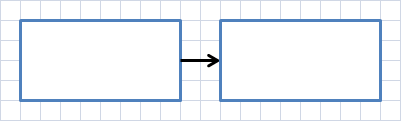Straighten Connectors
Elbow connectors can appear jagged if they connect two aligned shapes, as shown in the first image below. To fix this problem, click Layout > Straighten Connectors from the FlowBreeze toolbar.
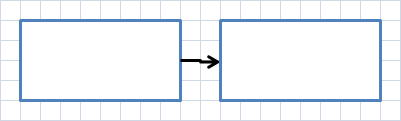
You can also manually change the appearance by right-clicking the line and selecting Connector Types > Straight Connector from the context menu, as shown below.
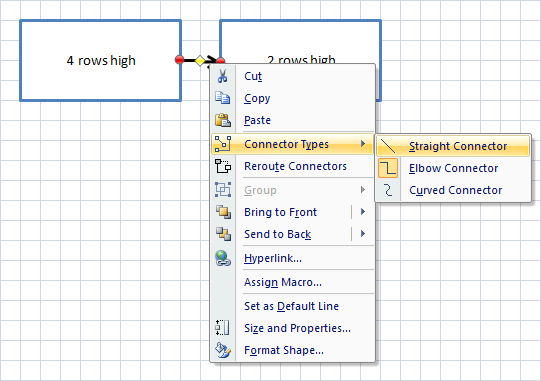
The line will now render without the slight jog in the center.