Text Operations | Numeric Operations | Date Operations
Excel Number Operations
Spreadspeed offers the following tools to perform numeric operations on a range of cells.
Fill Range with Random Numbers
The Fill Random Values tool can fill a selected range with random numbers using either a uniform or normal distribution, with options to set the minimum value, maximum value, and the numbers of digits of precision. Note: The normal (Guassian) distribution values are generated using a Box-Muller algorithm.
Fill Random Values Screenshot
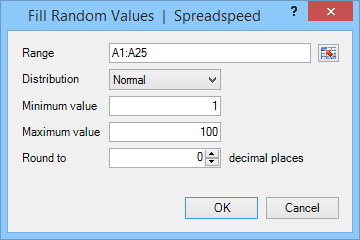
Change Numeric Values in Place Using Math Operations
This tool lets you perform a variety of mathemical operations on a selected range, updating the values in place.
| Available Math Operations | ||
|---|---|---|
| Absolute value | Floor | Round |
| Acos | Inverse | Sin |
| Add | Log | Sinh |
| Asin | Log10 | Sqrt |
| Atan | Max | Subtract |
| Ceiling | Min | Tan |
| Cos | Modulo | Tanh |
| Cosh | Multiply | Toggle Sign |
| Divide | Negative Value | Truncate |
| Exp | Pow | |
Change Numeric Values Screenshot
The image below shows the Change Numeric Values dialog. After selecting a Function, the description field is updated to describe the operation and, if required, the Parameter field is enabled and re-labeled with the parameter name.
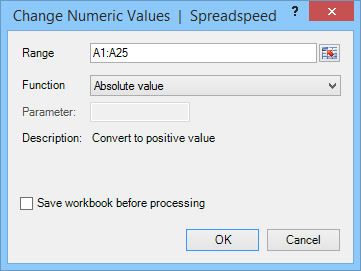
Other Numeric Operations
- Negate Selected Values: Inverts the sign of the selected values
- Convert Text to Numbers: Converts numbers stored as text into their numeric values. In addition to converting plain numbers, this tool also recognizes percentages (%), negative accounting formats, e.g. (5.00), and selected currency symbols ($, €, £, ¥)
- Convert Formulas to Values: A quick alternative to using Copy and then Paste Special > Values.
- Round to 0 or 2 decimal places: Rounds the underlying value and sets number format to 0 or 2 decimal places
Text Operations | Numeric Operations | Date Operations