Shape Utilities | Text Operations | Numeric Operations
Excel Text Operations
Spreadspeed offers a variety of tools that make it easy to fix commmon problems and perform special operations on text.
Trim Text
Common trim operations can be performed directly via the Spreadspeed ribbon:
- Trim left and right
- Trim left
- Trim right
- Trim all text and double spaces between words
For more complex needs, there is also the Advanced Trim Tool, which allows you to select a range of text and trim more than just white space. Advanced Trim offers the following set of options:
- Trim leading or trailing whitespace
- Trim a specified number of characters
- Trim before or after specified characters, with the added option to include or exclude the characters.
- Trim leading or trailing numbers, letters, or non-alphanumeric characters (e.g., symbols)
Advanced Trim Tool Screenshot
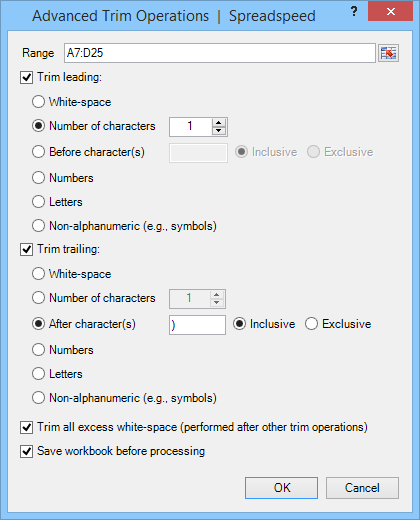
Add Prefix / Suffix to Text
The Add Prefix / Suffix tool allows you to add prefixes and/or suffixes to a selected range of cells. The append / prepend options are as follows:
- Add a specified prefix and / or suffix.
- Add an alpha series (e.g., A, B, C).
- Add a numeric series (e.g., 1, 2, 3) with the option of having them fixed length (e.g., 001, 002, 003)
- Add spacer character(s) between the existing text and the prefix or suffix
- Optionally skip cells that have formulas, are blank, or are hidden
Add Prefix / Suffix Screenshot
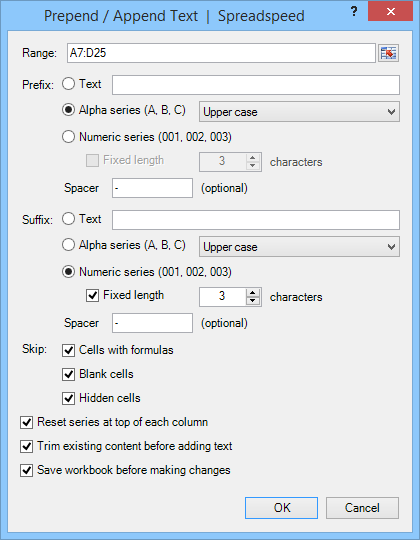
Change Case
The following change case operations operate directly on the selected cells via the Spreadspeed ribbon, or by using the Change Case dialog to select the range and case options:
- UPPER CASE
- lower case
- Sentence case
- Title Case
Change Case Screenshot
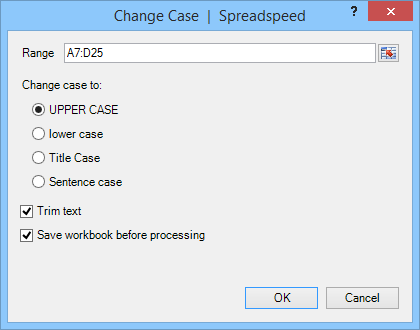
Name Case
The Name Case tool will check and correct the capitalization of a list of names. It's perfect for correcting email lists and other lists of names. It acts much like the Title Case tool, but it also has a number of special rules for common mixed-case name spellings:
- Names starting with "Mc" and "Mac" (exceptions to the "Mac" rule are contained in an editable list).
- Names for containing an apostrophe, such as O'Connor or D'Angelo
- Compound names indicating son of, daughter of, or family origin, such as von, van der, al, ben, del.
- All caps abbreviations and mixed-capitalized name suffixes, such as PhD, MD, 2nd, III, that would be mis-handled by other capitalization rules.
Name Case Screenshot

Other Text Utilities
- Clean Text: Remove non-printable characters from selected cells
- Clear Empty Strings: Clears contents in cells with empty strings that are treated as non-blank by Excel
Shape Utilities | Text Operations | Numeric Operations