Spreadspeed Help Introduction
Spreadspeed is a set of utilities and auditing tools for Microsoft Excel. The Spreadspeed help file covers all its major functionalities, with the table of content organized to match the layout of the Spreadspeed ribbon tab controls.
Spreadspeed Ribbon Tab in Excel
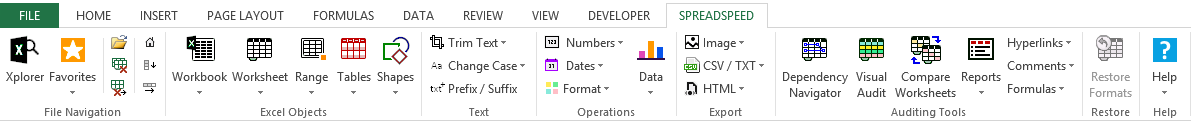
Ribbon Menu Icons
Instead of trying to encapsulate the functionality of each feature in an icon, the Spreadspeed icons in the dropdown menus indicate what the icons operate on, as shown below.
| Icon | Indicates |
|---|---|
|
|
A dialog (form) opens, allowing you to select a range if applicable. |
|
|
The feature is run from a task pane (side panel). |
| img src="~/images/excel_2013_workbook_16-2.png" width="16" height="16" border="0" alt="excel_2013_workbook_16-2" /> | The feature applies to the whole workbook. |
|
|
The feature applies to the current worksheet. |
|
|
The feature applies to the selected range. |
|
|
The feature applies to tables (or applicable ranges). |