Select Shapes Tool
The Select Shapes tool allows you to select multiple symbols filtered by shape type. You can create and apply filters or manually select or deselect each shape. When you click OK, all the items checked in the bottom grid will be selected on the worksheet. The column headers are clickable, allowing you to sort by column.
- Select all: Checks all the checkboxes in the Select column of the grid.
- Unselect all: Clears all the checkboxes in the Select column of the grid.
- Filter by symbol type: Displays the checklist shown in the second image below, and as the label implies, allows you to filter the selection by symbol type.
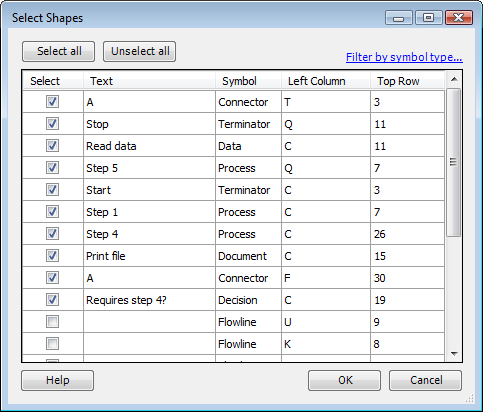
Select Shapes tool
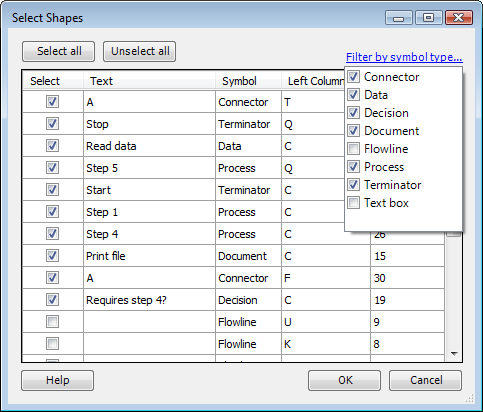
Select Shapes - filter options