Numeric Operations | Date Operations | Data Tools
Excel Date Operations
Spreadspeed offers the following tools to format, convert, and generate dates.
Change All Date Formats
This tool allows to to change all the date formats in a worksheet or selected range. You can select the format, date separator, and localization.
Change Date Format Screenshot
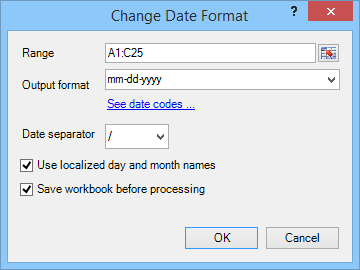
Convert Text to Date Format
If you import content from another source, such as a CSV file or web page, it's common that Excel will not recognize dates. Instead, Excel will sometimes treat them as plain text. This tool works like the Change All Date Formats tool, except that it will read in the date strings and replace each cell's content with a date value in your specified format.
Convert Text to Date Screenshot
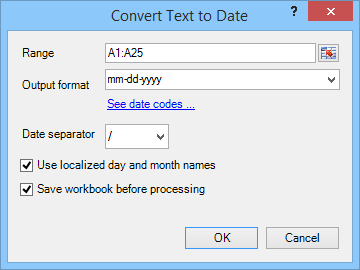
Fill a Range with Random Dates
This tool will fill a range of cells with randomly generated date values. You can choose the beginning and ending dates, the distribution type (uniform or normal), and the date format.
Fill Random Dates Screenshot
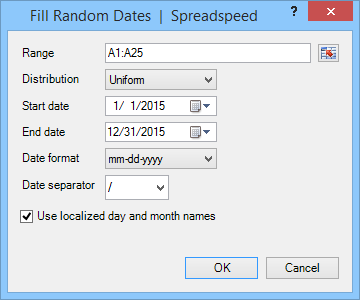
Numeric Operations | Date Operations | Data Tools