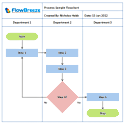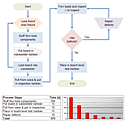Flowcharting in Excel Series
Quick Tip: Use Uniform Shape Sizes
By Nicholas Hebb
Make all Shapes an Even Number of Columns Wide and Rows High
By making the flowchart symbols an even number of rows high and columns wide, you will ensure that the flowchart connections (aka flow lines / arrows) are always consist of nice straight lines (unless you use a curved flow line, of course). As the picture below shows, when row heights of the flowchart symbols vary, the flow lines do not go straight.
A better option would be to make both flowchart symbols either 2 rows or 4 rows high. While that would give the flowchart a larger footprint, it's usually more important to have a legible flowchart that spans more pages than it is to have a compact, but illegible, flowchart that fits on a single page.
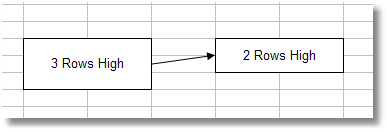
Excel Flowchart Wizard
FlowBreeze is a flowchart add-in for Microsoft Excel that makes creating flowcharts simple and pain free. Free 30-Day Trial.Also, keeping the flowchart symbol sizes an even number of grid rows high will ensure that the flow lines coming out of Decision symbols (diamonds) will run long a gridline, which makes it easier to place and align branch labels (e.g., Yes / No text boxes) and other flow line labels. Overall, this simply makes the flowchart look more professional and polished.
To adjust the flowchart symbol (autoshape) size, first you need to click on the flowchart shape with your mouse to select it. The corners and sides of the shape will display little circles called "handles". To adjust the size, hover your mouse over one of the handles until the mouse cursor changes to little double arrows. Then click on the handle and, while holding the left mouse button down, drag the edge of the flowchart shape until you get the size you want. While you are re-sizing the flowchart shape, the outline of the new size is shown in dashed lines as shown in the flowchart diagram below. (Note the flowchart picture below is shown with the Snap to Grid flowchart drawing function enabled.)
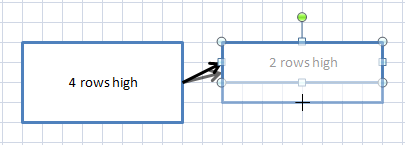
After flowchart shape size adjustments are complete:
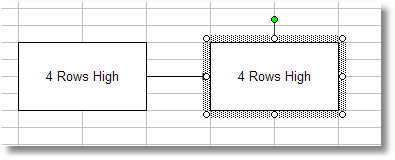
About the Author
Nicholas Hebb
Nicholas Hebb is the owner and developer of BreezeTree Software, makers of FlowBreeze Flowchart Software, a text-to-flowchart maker, and Spreadspeed, an auditing and productivity toolset for Microsoft Excel®.