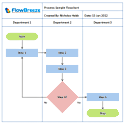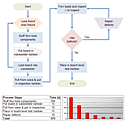Note: We Have Moved from Blogging to Writing Technical Articles
Instead of blogging, we have switched to writing technical articles on topics related to our products.
Click here to see our full article listing.
FlowBreeze 3 Release Notice
BreezeTree is happy to announce the release of FlowBreeze 3.0 – flowchart add-in for Microsoft Excel. A full list of the changes is as follows.
New Features
- Added support for 64-bit versions of Excel.
- Added Connectors task pane to simplifyy connector additions.
- Added Shapes task pane to create shapes by clicking or typing.
- Added Split Connector tool to split a connector arrow between two shapes into two labeled connector nodes.
- Added import / export for settings backup and standardizing settings between different computers / users.
- Added symbol list editor to allow user to specify the actively used set of symbols.
- Simplified layout and filtering of Shape Selection Tool.
- Added Export to Web Page (HTML) tool.
- Added bulk shape dimension editing.
- Added sorting options for shape selection fields.
- Added special printing option for flowchart images.
- Added Straighten Connectors tools to fix jagged lines in Excel 2007 / 2010.
- Added user-defined spacing between shapes.
- Improved internal margin settings for non-rectangular shapes (i.e.
Template Generator Improvements
- Added logo insertion.
- Added preset header and footer layouts.
- Added preset swim lane titles.
- Added SIPOC layout.
Flowchart Wizard
- Added simple text versus advanced parsing syntax autodetection.
- Simplified the advanced parsing syntax.
- Improved the connector routing algorithm.
- Added ability to overwrite existing worksheet.
- Input range selection.
Prerequisite
- The Microsoft .NET 2.0 framework is now a prerequisite for running FlowBreeze.