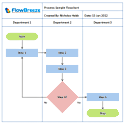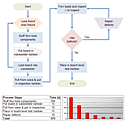Note: We Have Moved from Blogging to Writing Technical Articles
Instead of blogging, we have switched to writing technical articles on topics related to our products.
Click here to see our full article listing.
FlowBreeze Adds Value Stream Mapping
FlowBreeze now includes Value Stream Mapping tools. FlowBreeze has two tools that simplify creating Value Stream Maps - the VSM Template Generator and the VSM Symbols task pane. The VSM tools augment the existing text-to-flowchart capabilities of FlowBreeze, and are an added feature for no extra cost - an extremely good value. Plus, FlowBreeze is a Microsoft Excel add-in, so the resulting diagrams can be viewed by and shared with anyone who uses Excel.
VSM Template Generator
The template generator is a way to kick start diagrams by allowing you to make re-usable Excel template files with the base outline on a value stream map. You can set a standard title bar, and add base elements, including supplier, customer, production control, process blocks, and data timelines. Below is an example of a value stream mapping outline created with the template generator.
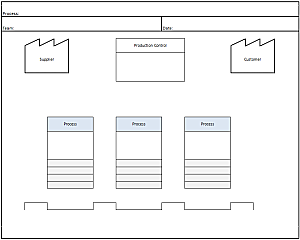
VSM Symbols Task Pane
The task pane, shown below, allows you to add symbols two ways: 1) Selecting the symbol, entering shape-specific data, then clicking Add Shape, or 2) by simply doubling-clicking the symbol. Symbols are added to the worksheet in the currently selected cell.
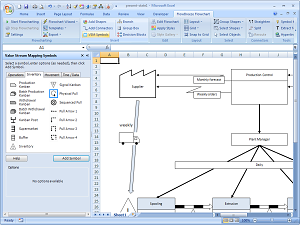
Available Value Stream Mapping Symbols
- Process
- U-Cell
- Operator
- Factory (Customer / Supplier)
- Production Control
- Schedule
- Go See
- Shipment Arrow
- Push Arrow
- Manual Information Arrow
- Electronic Information
- FIFO lane
- Load Leveling
- Kaizen Burst
- Production Kanban
- Batch Production Kanban
- Withdrawal Kanban
- Batch Withdrawal Kanban
- Kanban Post
- Supermarket
- Buffer
- Inventory
- Signal Kanban
- Physical Pull
- Sequenced Pull
- Pull Arrow 1
- Pull Arrow 2
- Pull Arrow 3
- Pull Arrow 4
- Truck
- Forklift
- Airplane
- Boat
- Non Value-Added Time
- Value Added Time
- Timeline Total
- Data Table
For more information, visit the FlowBreeze Value Stream Mapping product page. Or, you can go to the product page and download a free trial today.