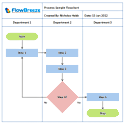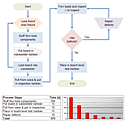Note: We Have Moved from Blogging to Writing Technical Articles
Instead of blogging, we have switched to writing technical articles on topics related to our products.
Click here to see our full article listing.
Spreadspeed Release Notice: Our Productivity and Auditing Tools Add-In for Excel
We are happy to announce the release of Spreadspeed. Spreadspeed is a set of productivity utilities and auditing tools for Microsoft Excel. Spreadspeed comes in a standard edition as well as an Auditor edition. As the name implies, the Spreadspeed Auditor features advanced spreadsheet auditing tools. The complete product details are available on the Spreadspeed product page, but a quick list of features is as follows:
- Xplorer - navigate the worksheets, charts, tables, and named ranges in all the open workbooks.
- Save a workbook, worksheet, or selected range to your favorites collection
- Save the formula in the current cell to your favorite formulas collection
- Create table of contents
- Sort worksheet tabs
- Add multiple worksheets
- Remove empty worksheets
- Quick hide / unhide sheets
- Save worksheets to separate files
- Close and re-open last save
- Save a backup copy of workbook
- Quick protect
- Quick unprotect
- Delete blank rows in worksheet
- Delete blank rows in selected range
- Delete blank columns in worksheet
- Delete blank columns in selected range
- Autofit rows and columns
- Reset UsedRange
- Split single column into multiple columns
- Split single row into multiple rows
- Concatenate columns
- Concatenate rows
- Transpose in place
- Swap ranges
- Select shapes by type
- Group all shapes
- Ungroup all shapes
- Extract text from shapes
- Advanced trim tool
- Trim left
- Trim right
- Trim left and right
- Trim left, right, and double spaces
- Append / prepend text
- UPPER CASE
- lower case
- Sentence case
- Title Case
- Clean text
- Clear empty strings
- Fill range with random numbers
- Math operations in place
- Negate selected values
- Convert text to numbers
- Round to 0 decimal places
- Round to 2 decimal places
- Fill a range with random dates from a uniform or normal distribution
- Convert dates stored as text into excel date values
- Converts all the dates on a worksheet to the user specified date format
- Extract the subtotals from a range (without the grouping of the built-in excel subtotal tool)
- Calculate the sum for a range and generates a percentage and (optional) cumulative percentage column
- Generate the descriptive statistics for a range
- Remove repeating data in a column or row, leaving only the first item.
- Fill gaps in a column or row with repeating data
- Perform randomized sorting on a range
- Export a user-specified chart to an image file
- Export a user-specified range to an image file
- Export a user-specified range of shapes to an image file
- Save a range to a comma separated (csv) or tab delimited (txt) file
- Create an HTML unordered list (ul) from a user-specified range
- Create an HTML ordered list (ol) from a user-specified range
- Create an HTML table from a user-specified range
- Reset all cell styles
- Delete unused custom cell styles
- Selectively clear formats
- Clear excess formatting
- Convert merged cells to center across selection
- Find inconsistent formulas in columns
- Find inconsistent formulas in rows
- Create dropdown validation list
- Convert formulas to values
- Delete all comments in workbook
- Delete all comments in current worksheet
- Remove user name from comments
- Hyperlinks navigator
- Remove hyperlinks in current worksheet
- Remove hyperlinks in selected range
- Convert hyperlink() formulas to standard hyperlinks
- Display and navigate the precedents and dependents in the active sheet
- Compare worksheets for content, formulas, number / date formatting, and cell styles
- Style the worksheet cells by content type to create a visual audit
- Worksheet comparison report
- Generate master report
- Formulas report
- Cell errors report
- Circular references report
- External formula references report
- Comments report
- Hyperlinks report
- Named ranges report