Workbook Explorer | Favorites & Formulas Manager | Workbook Utilities
Favorites and Formulas Manager for Excel
The Spreadspeed Favorites tool offers two ways to increase your productivity with Excel. First, you can bookmark a worksheet (down to the range level), so you can quickly open the file and navigate to a sheet, table, or cell. Second, the favorite Formulas tab lets you save custom formulas for later re-use.
Favorite Excel Objects
When you add a new favorite, you can specify the title, workbook, worksheet, and range, as shown in the Add to Favorites image below. You can also organize the favorites by groups, so that they will display in a tree outline in the favorites panel, as shown below right.
Add to Favorites Dialog:
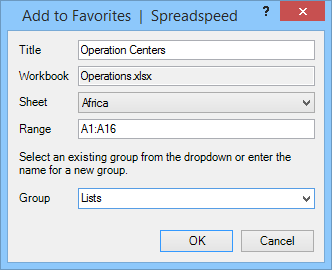
Favorites Listed By Groups:
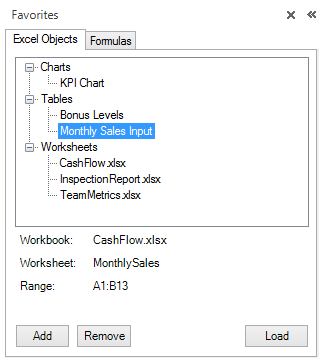
Favorite Excel Formulas
In addition to favorite Excel files, you can also save favorite formulas. After creating a formula, you can add it to your favorites via the Spreadspeed ribbon or via the favorites task pane (side panel). You will be prompted with the Add Formula form show below. The formula is captured in R1C1 format, which is a formula format with relative range references. The formula listing is shown in the image below right. To reuse a formula, simply select a cell on the worksheet and click the Insert button.
Add Formula Dialog:
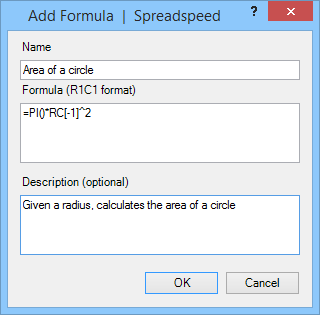
Favorite Formulas Listing
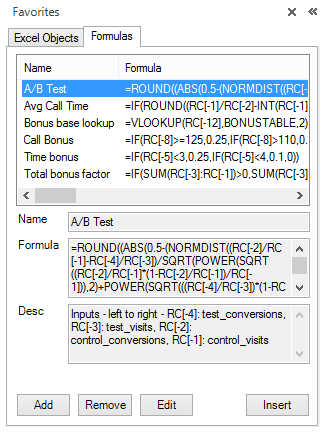
Workbook Explorer | Favorites & Formulas Manager | Workbook Utilities