Formula Tools | Comment Tools | Hyperlink Tools
Excel Comment Tools
Spreadspeed Auditor offers a wide array of auditing tools that help ensure the integrity of your spreadsheets. This page highlights a few of the tools for editing and removing cell comments, but note that there is also a Comments Report available under the Audit Reports.
Delete All Comments in Workbook
This feature will delete all the comments in the active workbook. You will be prompted to confirm the delete operation, and the workbook is automatically saved before the deletions are performed. Note that comments in hidden worksheets are not deleted.
Delete All Comments in the Current Worksheet
This feature will delete all the comments only in the current worksheet. You will be prompted to confirm the delete operation, and the workbook is automatically saved before the deletions are performed.
Remove User Names
The Remove User Names tool lets you sanitize a workbook of user names in comments before publishing. It lists all the user names found in the workbook, as shown in the screenshot below.
Remove User Names Screenshot
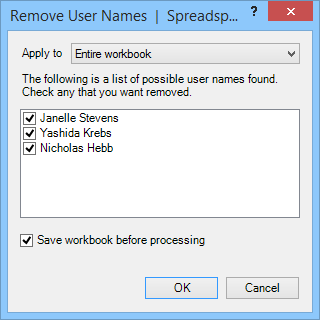
Formula Tools | Comment Tools | Hyperlink Tools