VSM Template Generator
To create a Value Stream Mapping template click Templates > Create VSM Template from the toolbar. The VSM Template Generator allows you to design reusable Value Stream Mapping templates.
Template Properties tab
- Template name: The file name that the template will be stored as.
- Template folder: The folder that the templates will be stored in. The default location is "\My Flowcharts\Templates" under your Documents folder. FlowBreeze does not use the built-in template folder in Excel because that folder is hidden in some versions of Windows.
- Paper size: supports 11x17, A3, 8.5x11, and A4 paper sizes. The page orientation is always landscape.
- Font: Sets the font for the title block fields and swim lane labels.
- Line style: Sets the line color and thickness for the title block and swim lane outlines.
- Hide Excel gridlines: Toggles off the gridlines on a worksheet.
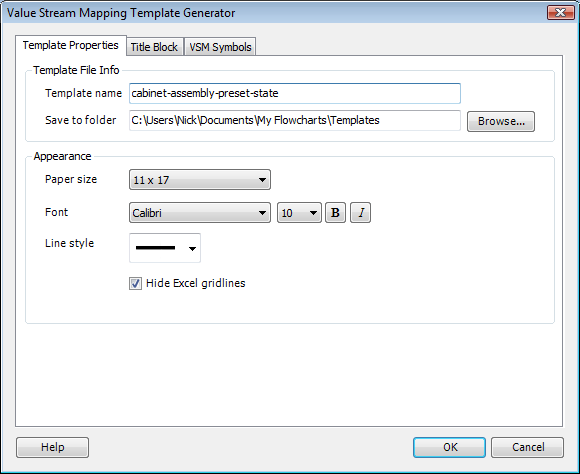
Title Block tab
The title block tab is the same as in the Flowchart Template Generator.
- Select header: Clicking this will open the Select Header window shown below left. In this sample, we've selected the "3 fields w/ logo" option.
- Select footer: Clicking this will open the Select Footer window shown below right. In this sample, we've opted for no footer.
- Import logo: Clicking this will allow you to import your logo into the template. Logos are automatically resized to fit the available space.
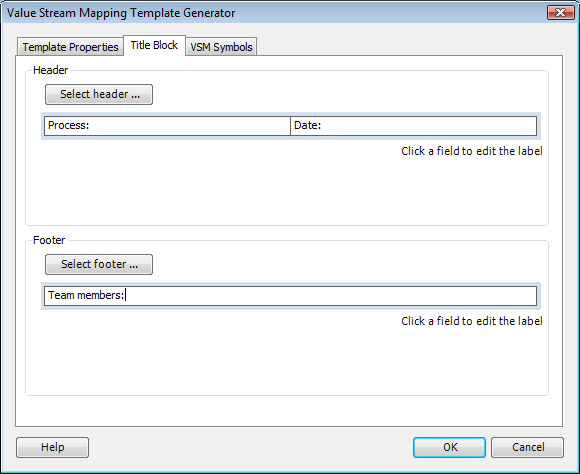
VSM Symbols
The VSM Icons tab lets you preset basic symbols, including supplier, production control, customer and process symbols. The maximum number of process symbols for each template is set based on the paper size. Below each process symbol, you can choose to add data tables and timeline segments. Value-added timeline segments are added below the processes, and non value-added timeline segments are added between each symbol.
![]()