Toggle Help Topics Menu
>
Help Topics
- Spreadspeed Help Introduction
- Range Selector
- Navigation Tools
- Workbook Tools
- Worksheet Tools
- Range Tools
- Table Tools
- Shapes Tools
- Trim Text
- Change Case
- Prefix / Suffix
- Number Operations
- Date Operations
- Data Operations
- Export Operations
- Format Operations
- Dependency Navigator (Auditor)
- Visual Audit (Auditor)
- Audit Reports (Auditor)
- Inconsistent Formulas (Auditor)
- Compare Worksheets (Auditor)
- Hyperlinks Audit (Auditor)
- Comments Audit (Auditor)
- Restore Formats
- Support
- How to Buy
Remove Repeating Data
The Remove Repeated Data can be used on a range that has the same content repeated in rows or columns. Given a range like this:
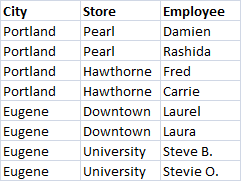
Removing the repeating data will result in this:
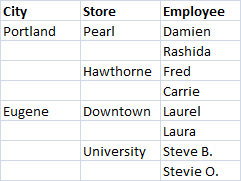
Form Fields
- Range: Select the range to remove the repeating data from. (This field is preset with the selected range when the form is opened.)
- Direction: Set the direction based on whether the repeated data is in columns or rows.
- Save workbook: See Close and Re-Open Workbook for details.
Related
- See Fill Repeated Data.